How to Customize Your Workwear
Ready to elevate your workwear with a unique touch? Customizing your clothing not only adds a professional flair but also reinforces your brand identity. Here’s a simple guide to help you personalize your workwear:
1. Choose Your Garment
- Select Your Style: Browse our extensive range of workwear, from Bundle deals or individual items like polos and t-shirts to jackets and trousers.
- Pick Your Colour: Customize your garment to match your brand or personal style.
- Specify Quantities: Indicate the number of items needed for each size.
2. Press the "Customize" Button
Once you've selected your garment and quantities, click the yellow "Customise" button. This will take you to the next step.
3. Choose Your Logo Placement
Select the desired location for your logo. Please note that you can only choose one position at a time.
4. Select Application Type
Decide on the application method:
- Print: Ideal for detailed logos and designs.
- Embroidery: Provides a classic, high-quality finish.
5. Choose Your Logo
- New Customization: If you're a new customer or have a new logo, you can upload it in image or vector format.
- Approved Logo: Select from a list of previously approved logos or industry-standard options.
6. Save and Checkout Or add Decorations
Once you've finalized your customization, save it, and you will be redirected to the basket. You can add additional decorations for other positions by pressing the yellow button "+ Add Decoration" by following the same steps.
7. Copy decorations (basket page)
After adding your customized garments to the basket, you can easily copy the decorations to other items (if the position of the logo is available on the new products)
- Click "Manage Decoration": This will open a detailed view of the customizations.
- Select "Copy": Choose the specific decoration you want to replicate to the other products.
- Apply to Other Garments: Select the garments you wish to apply the logo to.
Tips for Effective Customization:
- High-Quality Logos: Ensure your logo is clear and in a high-resolution format for optimal results.
- Colour Combinations: Consider the colour contrast between your logo and the garment for maximum visibility.
- Placement: Choose a prominent placement for your logo to maximize brand exposure.
- Professionalism: Keep your customization simple and elegant to maintain a professional image.
By following these steps, you can create personalized workwear that reflects your brand and boosts your team's morale.