Recently Viewed
Yes, by selecting a position for application on the bundle, you acknowledge and agree that this selection will apply to all garments within the bundle, excluding footwear and Shorts/Trousers, unless otherwise explicitly stated in the bundle's description. Requests to apply the selected position to only specific garments within the bundle may be accommodated via the comments section; however, the associated logo charge will not be subject to a refund.
To add two separate positions for your logos, follow these steps or watch the Video:
- Select a Position:
- Choose the desired position for your first logo (e.g., front left chest, back center).
- Upload Your Logo:
- Follow the on-screen instructions to upload your logo design.
- Add to Cart:
- Once you're satisfied with your first logo's position and design, add the item to your cart.
- Proceed to Checkout or Add More Logos:
- You'll be redirected to your cart. From here, you can either proceed to checkout or add more logos to your garment.
- Add Another Logo:
- If you want to add another logo, click the "+ Add Decoration" button.
- Select a New Position:
- Choose a different position for your second logo (e.g., back right shoulder, sleeve).
- Upload Your Second Logo:
- Upload the design for your second logo.
- Review and Add to Cart:
- Review both logo positions and designs, and then add the item to your cart.
- Proceed to Checkout:
- Keep adding decorations by following the last steps or proceed to checkout to complete your order.
Important Note: Please note that you can only select one position at a time. Once you've selected a position and added it to your cart, you'll need to go back to your cart to add another logo with a different position.
If you start adding a decoration to your product, you would need to select the position of the logo, and then you will have the option to select "Apply a decoration" on the next step all your approved logo should show up on the top of the page by default. (you would need to login to be able to see your approved logos, you would have an option to login on the Choose your logo page)
You can check your logos by going to Approved Logos page.
Yes, when you upload a new logo, we will set it up with a ELIcode that we will send to you for approval prior production of your order.
After you approve the logo, your logo will be saved on your account on the approved logo page.
Next time you're decorating a product, you can select from a list of approved logos, by selecting the option "Apply a Decoration"
No. The quantity of a product doesn't affect the set-up fee charge. So feel free to buy as many as you like.
No. A set-up fee is only charged once for the decoration. If you use our copy-decoration button in the basket, then no additional fee will be charged.
No, this is a one-time charge for your order. Once you go over the minimum value, this charge is removed.